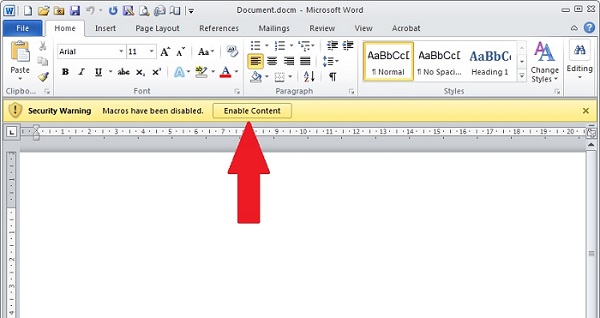If you receive a document that states it cannot be displayed properly until macros are enabled, DO NOT click on the button to enable macros.
Macro viruses were around years ago but fell out of favour with the virus-spreading underworld because improvements in the security of Microsoft Office prevented macros from running. The individuals that distribute malware are now trying to trick you instead of tricking your software.
There have been reports of documents being sent that suggest they are protected or text cannot be displayed until the user had enabled macros. If you do have the misfortune to open one of these documents, please don’t enable macros.
When viewing a Word document that has macros in it, a notification bar appears that says “Security Warning…Macros have been disabled”. You are then presented with the “Enable Content” button that you should not click on – please see picture below.
It is hoped that most of these types of infected documents should be detected by anti-virus software but there is a risk that some may get through, so please be on your guard.
For more details about protecting your IT from the spread on malicious software, please contact us.